80% of Computer LOHAS: Virus-Free Life on a USB Key
By HUNG Chao-Kuei on Tuesday, January 20 2009, 12:18 - Permalink
Imagine a different way of computer life. For 80% of your computer-using time, you carry a usb key as your notebook computer You come to a foreign place and are allowed to use an unfamiliar computer. The computer may work perfectly or it may have been rendered non-bootable by a virus. It may be a powerful one or it may be an inexpensive netbook. It may speak Zulu or Tamil. In any case, you insert your usb key, and in a few minutes you are surfing the net to finish an article that you began writing yesterday on a different computer, while having a chat with your friend in [insert your language here]. When you shutdown the computer and remove your usb key, the computer returned to its original state without any trace of disturbance.
Yes, you can also lead a [computer-wise] virus-free life style of health and sustainability like I do. You can have (mostly) every PC in the planet speak your language for whatever short duration of the close encounter with your usb key. You don't have to give up the familiar MS Windows completely and you don't have to be a computer expert to enjoy all of this (and much more).
You just have to be willing to try.
* * * * *
Examples
 I split my life between two cities and among 3 or 4
frequently used computers. For some technical reasons
I decided to use this Asus z9100 notebook only as a
data storage for the past few months. It has no Windows
or any other operating systems that fully meet my need.
The desktop you see, along with the browser,
text-email, instant messenger and many other application
programs not shown in the picture, are provided
by the usb key. They don't live on this z9100.
I split my life between two cities and among 3 or 4
frequently used computers. For some technical reasons
I decided to use this Asus z9100 notebook only as a
data storage for the past few months. It has no Windows
or any other operating systems that fully meet my need.
The desktop you see, along with the browser,
text-email, instant messenger and many other application
programs not shown in the picture, are provided
by the usb key. They don't live on this z9100.
 During the weekend I decided to install a full operating system on
my z9100. But I needed a temporary computer to do my work
while the installation proceeded. I could use my wife's
HP Pavilion, but she would be mad if I mess with her computer
and install strange things on it. So I took the same usb key
to her computer and look: it became mine. Temporarily though.
Once the installation on my z9100 was finished, I shutdown
her computer and returned to my z9100. She didn't even
notice that I ever touched her computer in that morning.
During the weekend I decided to install a full operating system on
my z9100. But I needed a temporary computer to do my work
while the installation proceeded. I could use my wife's
HP Pavilion, but she would be mad if I mess with her computer
and install strange things on it. So I took the same usb key
to her computer and look: it became mine. Temporarily though.
Once the installation on my z9100 was finished, I shutdown
her computer and returned to my z9100. She didn't even
notice that I ever touched her computer in that morning.
 Actually I just came back from a two-week trip to Malaysia
where I lived my computer life on this usb key and gave
a short course in the New Era College. If you ever used an
eeepc you would recognize that this desktop doesn't look
like I was using one. It looked like I was using a full-blown
desktop computer. Again, it was just the hardware of eeepc
that I was using. All the math/physics/chemistry software plus
the OS live on the sd card, which is a clone of my usb key.
I could have used their computer for the same effect, but anyway
I took my eeepc there just to be on the safe side.
Actually I just came back from a two-week trip to Malaysia
where I lived my computer life on this usb key and gave
a short course in the New Era College. If you ever used an
eeepc you would recognize that this desktop doesn't look
like I was using one. It looked like I was using a full-blown
desktop computer. Again, it was just the hardware of eeepc
that I was using. All the math/physics/chemistry software plus
the OS live on the sd card, which is a clone of my usb key.
I could have used their computer for the same effect, but anyway
I took my eeepc there just to be on the safe side.
 "What's the big deal? Each one was your own computer.
Or your wife's computer." OK, let me show you the same
usb key working on a French notebook. A few months ago, Hilaire Fernandes
of the Dr Geo II
fame visited Taiwan. I borrowed his notebook computer for a while.
(I wish I had been typing Chinese when I took this picture --
I really could and did do that.) I hope the simultaneous
sight of Traditional Chinese characters and the French keyboard
give you some idea of my point. No, Hilaire didn't shoot me.
His computer speaks French again once I removed the usb key
and rebooted the computer.
"What's the big deal? Each one was your own computer.
Or your wife's computer." OK, let me show you the same
usb key working on a French notebook. A few months ago, Hilaire Fernandes
of the Dr Geo II
fame visited Taiwan. I borrowed his notebook computer for a while.
(I wish I had been typing Chinese when I took this picture --
I really could and did do that.) I hope the simultaneous
sight of Traditional Chinese characters and the French keyboard
give you some idea of my point. No, Hilaire didn't shoot me.
His computer speaks French again once I removed the usb key
and rebooted the computer.
 [Totally off topic: Actually Hilaire did shoot a picture of me and another
friend using his OLPC
as an oversized camera. BTW, OLPC doesn't have a harddisk.
Its OS lives on something analogous to the usb key I am
proposing to you.]
[Totally off topic: Actually Hilaire did shoot a picture of me and another
friend using his OLPC
as an oversized camera. BTW, OLPC doesn't have a harddisk.
Its OS lives on something analogous to the usb key I am
proposing to you.]
Benefits and Difficulties
I could go on and show you a dozen more machines which I have temporarily converted as my own computer using the usb key and which were left unmodified afterward. (I wish I had taken a picture in each case...) Yet I hope you have seen the point by now. To avoid making this article too long, I will simply list a few more interesting facts without going into details to convince you of my claims.
- In fact I can live my computer life 95% of the time on a 2G usb key for the calculus and programming courses that I teach. For you, who don't need too much computing power but need more convenience and comfort, I am sure you can live your computer life 80% of the time on an 8GB usb key.
- You are immune to Windows viruses as long as you don't let a running Windows touch the usb key.
- You can have several clones as your "backup computers". You will never ever suffer from the anxiety of "my computer is down" whether the cause is viruses or anything else [which might still happen to the usb key]. The worst that could happen is "I am only 80% productive for this period of time, and I have to use an inconvenient computer".
- The largest barrier is the booting process. Most computers manufactured after 2005 can be used this way, but it may take 0 to a dozen key strokes to boot from your usb key depending on the make and model. Thus this technology is most suitable to people frequently switching between a small number of fixed computers, or switching between any number of computers of the same make and model.
- The major downside of the mobility of such LOHAS life is privacy concern. Be prepared to face the possibility of revealing your privacy when some of your backup keys are lost.
MS Windows?
You don't have to give up MS Windows completely. This way of using computers is a LOHAS complement to, not a complete replacement of, the familiar MS Windows environment. For the remaining 20% of work, feel free to go back to your familiar Windows. For me, the remaining 5% of work is done on a full-blown Ubuntu computer. I don't have to put up with the viruses and the Big Brother's surveillance even for the remaining 5% of work.
Microsoft is capable of selling you similar technology, but they are extremely unwilling to because it works against their business model. That's why you were never told and you never imagined that computers could be used this way. As a consumer, you have the right to ask Microsoft to sell such products. Please do, and loudly so. Free/Libre Software advocates do not force you against your will to use software that they choose for you. That's what Microsoft does to you, the consumer. A wise consumer knows how to negotiate with all resources available to her, including competitive technologies that are not 100% satisfactory. Before MS respond to your request, please buy such technologies, loudly, from GNU/Linux companies such as PendriveLinux (or the HeliOS Project especially if you represent a university) or from your local Linux businesses. [Disclaimer: I am not (yet) associated with the above-mentioned. You are welcome to find other such companies and leave their or your own web addresses in the comments.] Such collective actions of all consumers [schools, governments, NPO's, bussinesses, ...] and most importantly, their loud opinions expressed as blog posts, newsletter columns, ... may collaboratively push Microsoft to respond to your request. Then you will be able to enjoy a Windows version of similar mobility. If you still care about and prefer Windows after living a 80% LOHAS life with GNU/Linux, that is.
LOHAS
On the other hand, if you come to realize how and why GNU/Linux is so much better than Windows, then you can ignore negotiating with Microsoft completely. They are not worth your efforts. Just follow us to switch completely to this Libre OS and spread your nice experiences with others, in your own language and in your own terms. [Call for help: friends from Global Voices Online, please consider summarizing or even translating this article.]
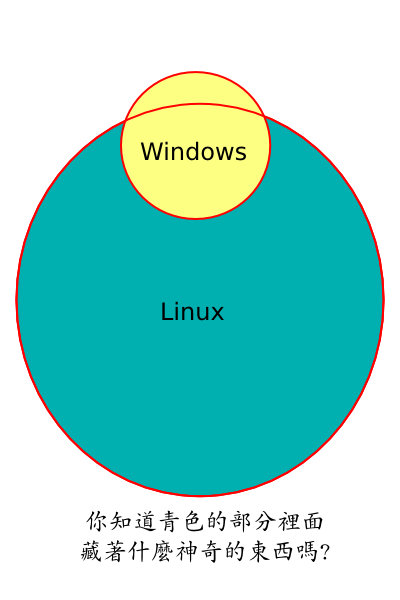 Being able to lead a computer life on a usb key whenever
necessary is beneficial not only to you as a computer user.
It has social consequences that fit the
LOHAS style. I am not sure how much it has to do with
physical health and fitness, but I am sure it is more
environment friendly and serves social justice better
in the business, consumer, and charity fronts.
For now, I only have
a presentation, and
some articles, all in Traditional Chinese,
to discuss the details. However, you may come up with
your own ideas if you think about the mobility it
implies and if you care about
education, digital divide,
computer lab management, computer recycling, tourism, and/or
many other social aspects influenced by the computer technology.
Being able to lead a computer life on a usb key whenever
necessary is beneficial not only to you as a computer user.
It has social consequences that fit the
LOHAS style. I am not sure how much it has to do with
physical health and fitness, but I am sure it is more
environment friendly and serves social justice better
in the business, consumer, and charity fronts.
For now, I only have
a presentation, and
some articles, all in Traditional Chinese,
to discuss the details. However, you may come up with
your own ideas if you think about the mobility it
implies and if you care about
education, digital divide,
computer lab management, computer recycling, tourism, and/or
many other social aspects influenced by the computer technology.
This is not a technical magic reserved for the Linux gurus. You can enjoy all of this, too, and lead a [computer-wise] virus-free LOHAS life to make our planet better. And the social benefits of booting from usb key is not even the whole story of what Linux could do to your LOHAS life. One needs to experience it to appreciate how much one has missed by confining one's world to Microsoft exclusively. There are too numerous reasons for us to list in one or in even a dozen articles.
You just have to be willing to try to see it for yourself.
![[rss feed 圖案]](/~ckhung/i/rss.png)